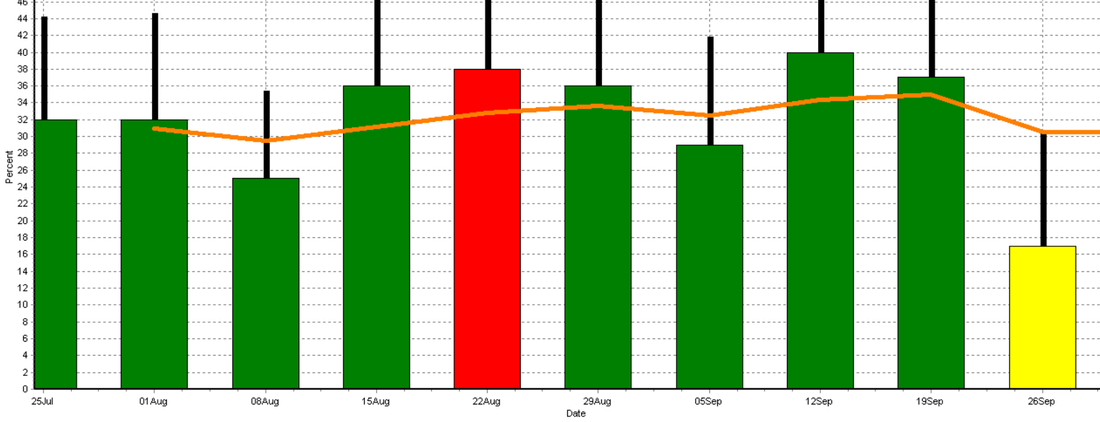To follow up with last week’s tip on the weekly conception rate graph there are additions to the command to narrow or expand the date range of the graph. There are 2 ways the conception rate graph can be altered to show any range of dates. The first is by typing BREDSUM\RD. The D brings up a calendar where you will select the range of dates. Another option would be to have a graph showing a specific number of days in the past. If you put a number after the D it will display a graph for that many days ago; for example, BREDSUM\RD100 will give a conception rate graph for the last 100 days.

|
|